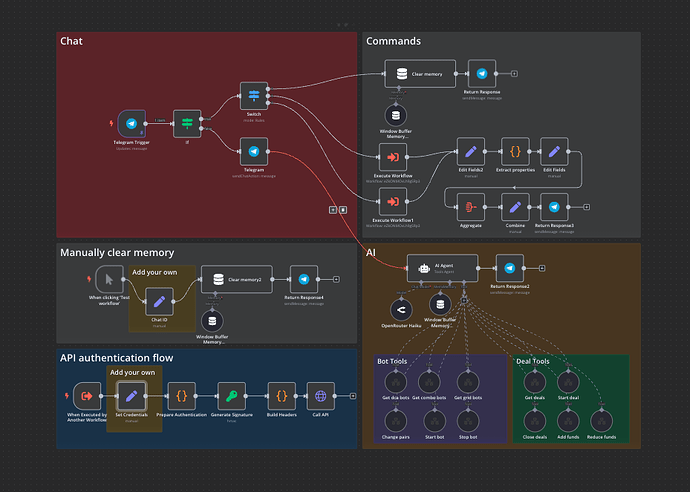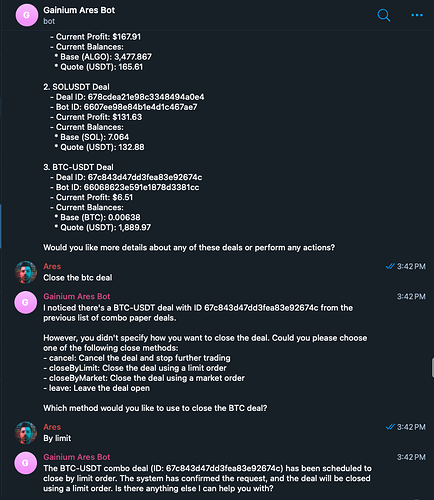I’ve built an n8n workflow that can automate anything you can imagine with Gainium. It connects with an AI agent via Telegram (you can change it to the in-built chat, WhatsApp, etc), retrieves trading data, executes actions, and provides results—all hands-free.
How It Works:
- Authentication subworkflow – Handles API signatures, hashes, etc.
- Main Workflow – Calls the authentication subworkflow, queries the AI agent, and uses tools like:
- Get Gainium deals
- Retrieve bot data
- Close deals
- Add funds
- Reduce funds
- Start bot
- Close bot
I’ve added a “Commands” section to call the API without AI intervention (when you just want to see deals, bots, etc).
- The AI agent remembers conversations (unless you clear memory via a button in the chat). It is recommended to clear memory when you start a new task to avoid sending past history unnecessarily (it will increase the number of input tokens). You can do that from the chat of by clicking “Test Workflow” in the “Manually clear memory” section.
A Few Caveats:
- Gainium API needs improvement , but we’ll work on it.
- n8n can be self-hosted, but if running locally, your machine needs to stay on. A private server or their cloud plans (cheaper than Make) or a free private server is ideal.
- Anthropic’s Haiku LLM. Anthropic family is the only one I got working. You’ll need an Anthropic or OpenRouter API key.
- You’ll have to set up your own Telegram bot using BotFather.
The Potential Is Massive!
You can integrate news scrapers, open interest data, liquidation alerts, Discord/Telegram notifications, and more . Since we’re using the API instead of just webhooks, you can send and receive data dynamically.
Workflow overview
To use it, copy/paste the following code into the n8n editor (open the JSON file with a text editor, then copy all text and press CMD+V on the n8n editor window).
Gainium_Automation.json (57.6 KB)
Important
When testing the workflow, ensure the AI doesn’t accidentally execute actions on your live account. Always specify paper when testing commands.
See it in action
Video explainer
Can’t wait to see what you build with it!
12 Likes
This is going to kill any competitors - great stuff
This is to run a FREE 24/7 HOSTED SERVER
This is going to be a gamechanger!
Thank you @aressanch ! Looking forward to the video
Thanks also @Rossano for those links!
1 Like
Updated the main post with the video link. Let me know what you think.
2 Likes
Here’s a structured table form for you to fill out whenever you need an n8n workflow. It includes clear questions and example answers to help you provide the best details for me to generate a fully functional, tested workflow.
By ChatGPT based on their documentation about how to make a prompt (https://platform.openai.com/docs/guides/prompt-engineering)
| Field |
Question to Answer |
Example Answer |
| 1. Objective |
What is the goal of the workflow? What should it do from start to finish? |
“I need an n8n workflow that filters Binance UK crypto pairs based on specific growth percentages across multiple timeframes (+2% in 5m, +5% in 15m, etc.) and sends results to a Telegram channel.” |
| 2. Data Sources & APIs |
What data sources, APIs, or integrations should the workflow use? (Include authentication details if needed.) |
- Binance API (for market data) - Telegram Bot API (for sending messages) |
| 3. Input Parameters & Filters |
What filters, conditions, or parameters should be applied? |
- Timeframes: 5m, 15m, 1h - Growth thresholds: +2%, +5%, +7% - Exclude: Top losers and recently delisted coins |
| 4. Actions & Output |
What should happen when conditions are met? What should the final output be? |
- If a coin meets the criteria, send a formatted message to a Telegram channel. - The message should include the coin name, price change %, and a 1H chart link. |
| 5. Customization & Flexibility |
Do you need any settings to be easily adjustable within n8n? |
- Timeframes and % growth should be editable. - Allow switching between Binance UK and Binance Global. |
| 6. Testing & Validation |
How should I verify the workflow works 100% before sending it to you? |
- Provide a tested and fully functional .json file ready for import into n8n. - Ensure the workflow doesn’t break and runs correctly before sending. |
| 7. Deployment & Usage |
Where will you run the workflow? (Local, cloud, VPS, etc.) |
- Local on Mac for testing. - Google Cloud for 24/7 automation. |
How to Use This Table
- Copy & paste this table when making a request.
- Answer the questions in the second column.
- Send it to me, and I’ll generate a fully functional workflow that you can download and import directly into n8n.

This will ensure you always get a complete, working workflow exactly how you need it. 
2 Likes
This is nice.
but I have problem when excute the workflow, for deals function, the output are empty:
|OK|[null]|page:1
totalPages:0
totalResults:0
result:[empty array]|
| — | — |
my dashboard account also empty, there’s no list at all…
do you know why?
Are you using the workflow in this thread? It’s already old we have a newer template check the automation section, we have a n8n Gainium node already so no need to use the Auth workflow.