The USDT balance looks strange. The more BTC the less USDT?
66091f6de84b1e4d1c5a22f0
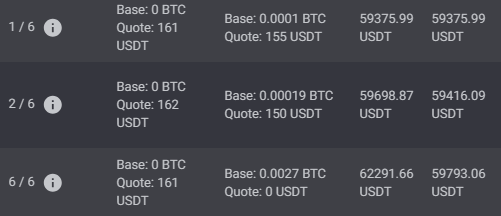
The USDT balance looks strange. The more BTC the less USDT?
66091f6de84b1e4d1c5a22f0
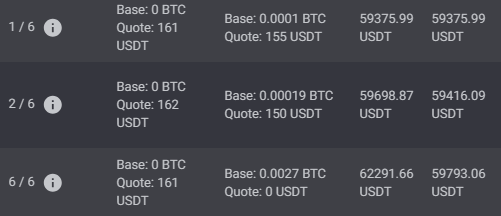
This is long bot. The more BTC it bought the less USDT it has.
Thanks for your quick reply. You are right. Indeed the second column of the screenshot shows how much funds are planned for the deal, e.g. Quote: 161. Will it also show funds that were added manual safety orders? Oh yes, it does. And the first column shows how many safety orders were executed even though we cannot directly see which were executed automatically and which manually, right?
Yes, they are showing all together
But in the order list of the deal
Will be visible in deal orders widget after today’s udpate.
Two remarks regarding that.
Why has the active Smart order that was create by the bot the type DCA order? Because that order is active while the Smart orders aren’t? Is that why there is the [Cancel order] button to the right?And why not keep Smart order and change it’s Status to e.g. ACTIVE. Or what would be an appropriate status for an order that was placed and not executed yet?
And why does the layout differ from that of a closed deal? And why is the manual Add funds action show as DCA order (Add funds order)? Will there be a DCA order (Reduce funds order)? Could the type be modified to fit better into the Type column?
Instead of showing those deals in a non-modal popup, would it be possible to show those in a collapsible area below the deal within the deals’ table?
Currently Maksym have a big workload, we will consider all “nice-to-have” changes at a later stage.
Do you need a ticket/feature request for that?
Yes the place for that would be feature requests