Hi Gainium Community,
We’re excited to announce the launch of our new Chrome Extension Crypto Screener! Designed to enhance your trading experience, this powerful tool brings real-time market data, portfolio tracking, and instant alerts right to your browser.
Key Features:
- Real-Time Market Data: Stay updated with the latest market trends.
- Portfolio Tracking: Monitor your investments with ease.
- Instant Alerts: Receive timely notifications on market movements.
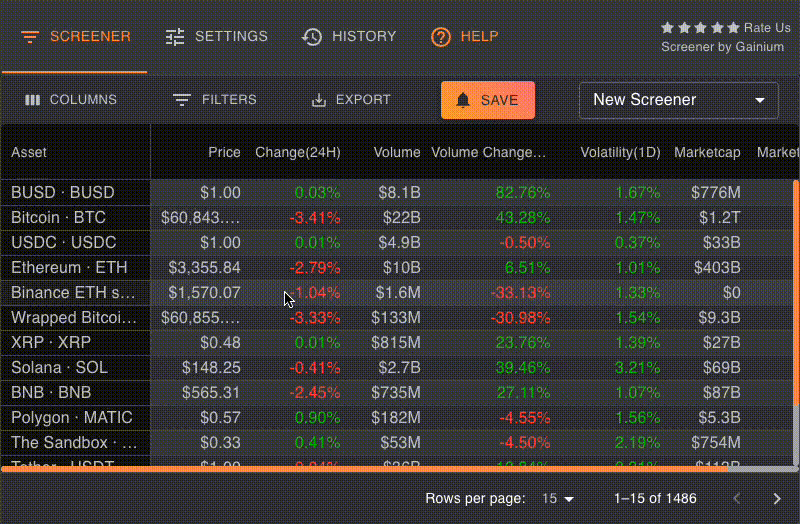
How to Get Started:
- Install the Extension: Head over to the Chrome Web Store page and click “Add to Chrome”.
- Activate the Extension: Click the extension icon in your browser to open the screener and start exploring its features.
- Leave a Review: Your feedback is invaluable! After using the extension, please leave a review and share your thoughts.
We’re committed to continuously improving your trading tools and experience. This extension is just the beginning of many exciting updates to come.
Thank you for being a part of the Gainium community. Your support drives us to keep innovating and delivering the best tools for your trading needs.
Happy Trading!