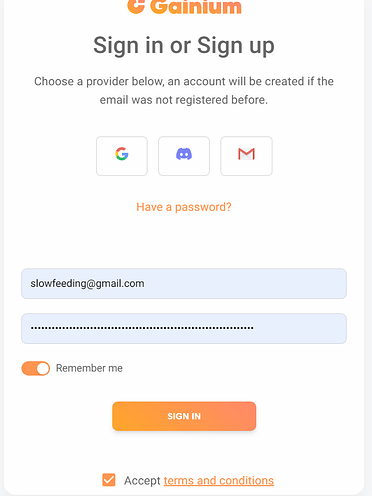Hi. I usually do my daily work from my desktop computer but now I need to be mobile. My problem is that the Gainium Sign-in page doesn’t react when I click the “sign-in” button. I had the same problem yesterday from my desktop but managed to get around it by using a different path where Gainium accepted me as already signed in.
You need to accept the terms and conditions to login.
And it still doesn’t work?
Since I needed to be on my laptop over the weekend (I usually do crypto work on my desktop) I tried to log in to Gainium from my laptop for the first time last Friday. I did get the same problem from the first try and I have tried every day since. I have rebooted the laptop several times but with no progress, On Friday I did get the same problem once from my desktop (which usually logs in automatically) where I got logged out in the middle of work and couldn’t log in again. I had 5 tabs with Gainium and one of them had not been logged out so I could get in that way. I have restarted Chrome and Gainium and entered my password a number of times and everything works well until I click the “log in” button which doesn’t react at all, no blinking, no clicking, no nothing. I’m doing different work on my computers all day, every day, and I don’t have any such problems anywhere else.
Can you try to log in through gmail or magic link instead of password
Looks like the problem was password incorrect, we have added an error message.
It happened to me that my password was inserted with additional spaces at the end or beginning and therefore the login wasn’t possible.
Yesterday the laptop logged in automatically without even passing through the log in page and since then it has worked perfectly. I have not reentered the password.
Hi.
Today I changed my password and then I lost all settings, including 2FA and API.
Where can I find instructions for getting restarted?