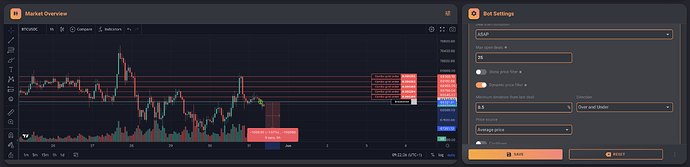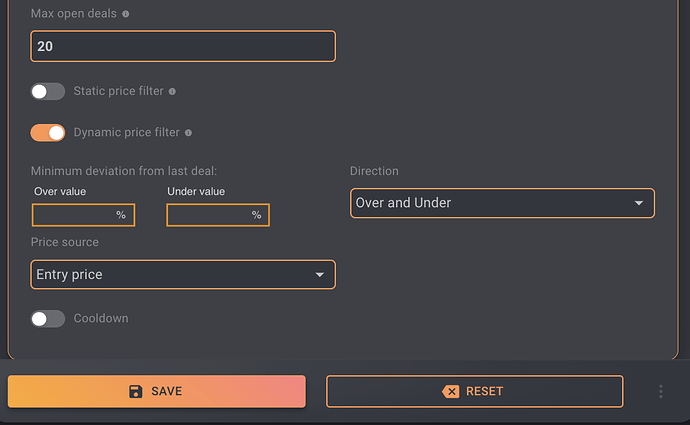Would it be possible to split the dynamic price filter directions so we can either select the same value for over and under OR one value for over and one different value for under
The benefit of splitting them would be based on the risk and rewards concept - I may want my bot to open a new deal either when the price goes just below my TP of 5% but also to open a new deal when the price goes under the current deal deviation of 10% - there isn’t a way to do that unless we split the filter in two values - Hope it makes sense
And if one dynamic filter is bigger than the other, your bot would fill the gaps if the price reverses? And if they aren’t a multiple of each other the lines would be somehow distributed at some time? Do the filter take care to place orders at the configured distance regarding all existing orders of a deal?
it won’t matter cause I trade all price ranges - I can even overlap orders to gain more from the same movements
One of the issue I’m facing at the moment is the limit of setting a dynamic price filter and the relative deviation above and under either the entry price or the average price.
Usually the deviation above or under aren’t the same but entering only one value makes this piece of functionality not flexible - mainly because the combo deals close after exiting the grid making one of them (above or under) not performing at its best.
I will use with a bigger deviation for the under and a lower deviation for the upper so when the price drops the bot waits a little longer to open a new deal and if the price start moving above the average price (as the example in the screenshots below) start a new deal to try catching the upper movement. Hope it makes sense
The more I research and backtest the more I think it will be a great addition to the current dynamic price filter and it will give more flexibility and risk control while profiting from both side of the market.
@aressanch do you think could enhance the current the dynamic price filter?
It just needs two value in % for when we select both oven and under so we can select both and enter 2 different value (like in the example below) - hope it makes sense
3 Likes
Yes this would be a great addition!